Google Flights is a powerful tool that revolutionizes the way travelers search for and book flights. Launched in 2011, it has since become a go-to resource for millions of users seeking to navigate the often complex world of air travel. The platform aggregates flight information from various airlines and travel agencies, providing users with a comprehensive overview of available options.
Its user-friendly interface allows travelers to filter results based on various criteria, including price, duration, number of stops, and airlines. This level of accessibility makes it easier for users to find flights that suit their specific needs and preferences. One of the standout features of Google Flights is its ability to display real-time pricing and availability.
This means that users can see how prices fluctuate over time, which is particularly useful for those who are flexible with their travel dates. The platform also offers insights into historical price trends, helping travelers make informed decisions about when to book their flights. By analyzing this data, users can identify the best times to purchase tickets, potentially saving them significant amounts of money.
Furthermore, Google Flights integrates seamlessly with other Google services, such as Google Maps and Google Calendar, enhancing the overall travel planning experience.
Key Takeaways
- Google Flights is a powerful tool for finding and comparing flight options across different airlines and travel dates.
- The Price Calendar feature allows users to easily visualize the cheapest days to fly within a specific time frame.
- Setting up price alerts can help users track price changes for specific flights and receive notifications when prices drop.
- Exploring nearby airports can reveal cheaper flight options and more convenient travel itineraries.
- The Flexible Dates option enables users to view a wider range of flight prices by adjusting their travel dates.
Utilizing the Price Calendar Feature
How it Works
When searching for flights, users can select their departure and arrival cities and then toggle to the Price Calendar view. This will display a grid of dates with corresponding prices, making it easy to spot the most economical options at a glance.
Identifying the Best Deals
For instance, if a traveler is planning a trip from New York to Los Angeles, they can view the Price Calendar for an entire month. The calendar will highlight the lowest fares in green and higher fares in red, enabling users to pinpoint the best travel dates without having to sift through individual flight listings.
Benefits for Travelers
This feature is particularly beneficial for those with flexible schedules, as it allows them to adjust their travel plans based on price fluctuations. Additionally, the Price Calendar can help users avoid peak travel times when prices are typically higher, such as holidays or major events.
Setting Up Price Alerts

Setting up price alerts on Google Flights is a strategic way to stay informed about fare changes for specific routes. This feature allows users to receive notifications via email when prices drop or rise for flights they are interested in. To set up an alert, travelers simply need to perform a flight search and toggle the “Track prices” option.
Once activated, Google will monitor the selected route and send updates directly to the user’s inbox. This proactive approach can be particularly advantageous for those who are planning trips well in advance or are waiting for prices to stabilize after an initial surge. For example, if someone is eyeing a flight from Chicago to Miami for a summer vacation, they can set an alert several months ahead of time.
As prices fluctuate due to demand or changes in airline schedules, the user will be notified of any significant changes, allowing them to book at the optimal time. This feature not only saves money but also reduces the stress associated with constantly checking flight prices.
Exploring Nearby Airports
| Airport Name | Distance (miles) | Flight Frequency |
|---|---|---|
| John F. Kennedy International Airport (JFK) | 15 | 700 |
| LaGuardia Airport (LGA) | 10 | 500 |
| Newark Liberty International Airport (EWR) | 20 | 600 |
When searching for flights, many travelers may overlook the potential savings associated with flying into or out of nearby airports. Google Flights makes it easy to explore these alternatives by providing options for nearby airports during the search process. When entering departure and arrival cities, users can select the “Nearby airports” option, which will expand their search radius to include additional airports within a certain distance.
For instance, a traveler looking to fly from San Francisco to Los Angeles might consider flying into Burbank or Long Beach instead of LAX. By comparing prices across multiple airports, users can often find significantly lower fares or more convenient flight times. Additionally, this feature can be particularly useful in regions with multiple airports serving the same destination, as it allows travelers to weigh their options based on both cost and convenience.
Exploring nearby airports can lead to unexpected savings and enhance the overall travel experience.
Using the Flexible Dates Option
The Flexible Dates option on Google Flights is designed for travelers who have some leeway in their travel plans. By selecting this option during a flight search, users can view prices across a range of dates rather than being confined to specific departure and return dates. This flexibility can lead to substantial savings, as it allows travelers to identify cheaper flights that may not align perfectly with their initial plans.
For example, if someone is planning a weekend getaway from Boston to Miami, they might find that flying out on a Thursday instead of a Friday could save them a considerable amount on airfare. The Flexible Dates feature displays price variations for different days surrounding the selected travel dates, making it easier for users to adjust their plans accordingly. This option is particularly beneficial for those who are open to traveling during off-peak times or who can take advantage of mid-week flights when prices are typically lower.
Taking Advantage of the Explore Destinations Feature

Discover New Possibilities
By entering their departure city and clicking “Explore,” users can view a map that displays various destinations along with their corresponding flight prices. This feature is particularly useful for spontaneous travelers or those looking for budget-friendly options.
Plan Your Trip with Ease
For instance, a traveler based in Seattle might use this feature to discover affordable destinations within a certain price range. The map will highlight cities like San Francisco, Las Vegas, or even international locations like Vancouver or Mexico City, all with real-time pricing information.
Adventure on a Budget
This not only inspires new travel ideas but also allows users to make decisions based on budget constraints rather than preconceived notions about where they want to go. The Explore Destinations feature encourages exploration and adventure while keeping costs in check.
Incorporating Google’s “Best Fare” Suggestions
Google Flights offers a unique “Best Fare” suggestion feature that helps users identify flights that provide excellent value for money. When searching for flights, Google analyzes various factors such as price history, duration, number of stops, and overall convenience to recommend flights that stand out from the rest. This feature is particularly beneficial for travelers who may feel overwhelmed by the sheer volume of options available.
For example, if someone is searching for flights from Dallas to New York City, Google might highlight a particular flight that offers a balance between cost and convenience—perhaps a non-stop flight at a competitive price compared to other options that involve layovers or longer travel times. By incorporating these suggestions into their search process, travelers can make more informed decisions without having to sift through countless listings manually. This feature streamlines the booking process and enhances user experience by focusing on quality options.
Checking for Additional Savings with Google’s Partner Airlines
In addition to its robust flight search capabilities, Google Flights also provides users with opportunities for additional savings through its partnerships with various airlines. Many airlines offer exclusive deals or discounts that may not be available through third-party booking sites. By checking these partner airlines directly through Google Flights, travelers can uncover potential savings that could significantly reduce their overall travel costs.
For instance, if a user is searching for flights from Miami to New York City, they might notice that certain airlines have special promotions or discounted fares available exclusively through Google Flights. These deals could include reduced baggage fees or promotional rates for specific routes during off-peak times. By taking advantage of these partnerships, travelers can maximize their savings while enjoying the convenience of booking through a trusted platform like Google Flights.
This aspect not only enhances the overall value proposition but also encourages users to explore all available options before finalizing their travel plans. In summary, Google Flights serves as an essential resource for modern travelers seeking efficiency and cost-effectiveness in their flight searches. With features like the Price Calendar, Price Alerts, Nearby Airports exploration, Flexible Dates option, Explore Destinations tool, Best Fare suggestions, and partnerships with airlines offering exclusive deals, users are equipped with all the necessary tools to make informed decisions about their travel plans.
Whether planning a spontaneous getaway or meticulously organizing a long-awaited vacation, Google Flights provides an array of features designed to enhance the travel experience while keeping costs manageable.













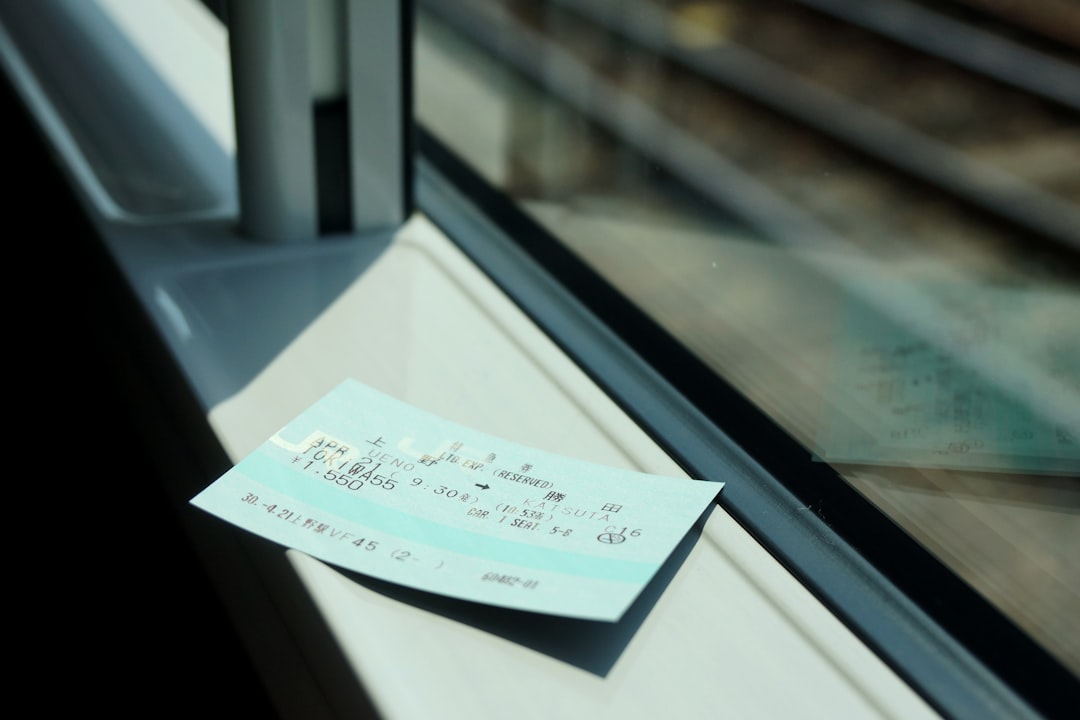

Leave a Reply