Google Flights is a powerful tool that revolutionizes the way travelers search for flights. Launched in 2011, it has since become a go-to platform for millions of users seeking to compare airfares across various airlines and travel agencies. The interface is user-friendly, allowing travelers to input their departure and arrival cities, select travel dates, and filter results based on preferences such as price, duration, and number of stops.
One of the standout features of Google Flights is its ability to display a wide range of options, including direct flights and those with layovers, enabling users to make informed decisions based on their travel needs. The platform aggregates data from numerous airlines and travel agencies, providing real-time pricing information. This means that users can see how prices fluctuate over time, which is particularly useful for those who are flexible with their travel plans.
Google Flights also offers insights into whether prices are expected to rise or fall, helping travelers decide when to book. The integration of Google’s powerful search algorithms ensures that users receive relevant results quickly, making the flight search process efficient and straightforward.
Key Takeaways
- Google Flights is a powerful tool for finding and comparing flight options from various airlines and travel agencies.
- Use flexible dates and nearby airports to find the best deals and save money on your flights.
- Set up price alerts to track changes in flight prices and get notified when there’s a price drop.
- Explore different booking options such as booking directly with the airline or through a travel agency to find the best deals.
- Take advantage of Google Flights’ Explore feature to discover new destinations and find the best time to travel.
Tips for Finding the Best Deals
Utilize Google Flights to Your Advantage
Once you have a clear idea of what you want, use Google Flights to explore various options. The platform allows you to filter results by price, duration, and even specific airlines, which can help narrow down your choices significantly.
Be Flexible with Your Travel Dates
Prices can vary dramatically depending on the day of the week or time of year. For instance, flying mid-week often yields cheaper fares compared to weekend travel. Google Flights provides a calendar view that highlights the lowest fares available for each day, making it easier to identify the most cost-effective options.
Take Advantage of Off-Peak Seasons
Additionally, consider booking flights during off-peak seasons when demand is lower; this can lead to substantial savings.
Utilizing Flexible Dates and Nearby Airports

Flexibility is one of the most valuable assets a traveler can have when searching for flights. Google Flights offers a feature that allows users to view prices across a range of dates, which can reveal significant savings opportunities. For example, if you are planning a trip from New York to Los Angeles, checking prices for a few days before and after your intended travel dates may uncover lower fares that you might not have considered otherwise.
This flexibility can be particularly beneficial during busy travel periods, such as holidays or school vacations. In addition to flexible dates, exploring nearby airports can also lead to better deals. Many major cities have multiple airports, and flying into or out of a different airport can sometimes result in lower fares.
Google Flights makes it easy to include nearby airports in your search by simply selecting the option to search for flights from multiple locations. For instance, if you are traveling to San Francisco, consider checking flights into Oakland or San Jose as well. This broader search can open up more options and potentially save you money.
Taking Advantage of Price Alerts
| Metrics | Value |
|---|---|
| Number of Price Alerts Set | 150 |
| Number of Price Alerts Triggered | 75 |
| Percentage of Price Alerts Resulting in Purchase | 40% |
| Average Discount Captured through Price Alerts | 15% |
One of the most effective ways to ensure you don’t miss out on great flight deals is by setting up price alerts through Google Flights. This feature allows users to monitor specific routes and receive notifications when prices change. To set up an alert, simply perform a flight search and toggle the “Track prices” option.
You will then receive email updates about fare changes for your selected route, enabling you to act quickly when prices drop. Price alerts are particularly useful for travelers who have a specific destination in mind but are flexible with their travel dates. By monitoring fare fluctuations over time, you can gain insights into pricing trends and determine the best time to book your flight.
For example, if you notice that prices consistently drop on certain days of the week or during specific months, you can adjust your travel plans accordingly. This proactive approach can lead to significant savings and ensure that you secure the best possible fare.
Exploring Different Booking Options
When it comes to booking flights, it’s essential to explore various options beyond just purchasing directly through an airline’s website. Google Flights provides links to multiple booking platforms, including online travel agencies (OTAs) like Expedia or Kayak, as well as direct airline websites. Each platform may offer different prices or promotions, so it’s worth comparing these options before finalizing your purchase.
Additionally, consider looking into package deals that combine flights with accommodations or car rentals. Many travel websites offer discounts for bundling services together, which can lead to overall savings on your trip. Google Flights often highlights these package options when searching for flights, making it easy to see if bundling could be beneficial for your travel plans.
Using Google Flights’ Explore Feature

The Explore feature on Google Flights is an excellent tool for travelers who are open to various destinations or looking for inspiration for their next trip. By entering your departure city and selecting “Explore,” you can view a map that displays flight prices to numerous destinations around the world. This feature allows you to see at a glance where you can fly within your budget, making it easier to discover new places that you may not have considered.
For instance, if you’re based in Chicago and have a budget of $300 for a round-trip flight, the Explore feature will show you all the destinations within that price range. You might find affordable flights to cities like New Orleans or Denver that you hadn’t initially thought about visiting. This capability not only helps in finding great deals but also encourages spontaneous travel adventures by highlighting destinations that fit your budget.
Considering Alternative Airlines and Routes
When searching for flights on Google Flights, it’s crucial to keep an open mind regarding airlines and routes. While major carriers often dominate the market, there are numerous low-cost airlines that may offer significantly cheaper fares for similar routes. For example, airlines like Southwest or Spirit may not always appear in traditional flight searches but can provide substantial savings if you’re willing to consider them.
Moreover, exploring alternative routes can also lead to better deals. Sometimes booking a flight with a layover can be cheaper than a direct flight, even if it adds some travel time. Google Flights allows users to filter results based on the number of stops, making it easy to compare direct flights with those that include layovers.
For instance, if you’re flying from Boston to Miami, consider searching for flights with a layover in Atlanta or Charlotte; this could result in lower fares while still getting you to your destination.
Finalizing Your Booking and Saving Money
Once you’ve found the perfect flight at an attractive price, it’s time to finalize your booking while ensuring you maximize your savings. Before completing your purchase, double-check all details such as baggage fees, seat selection costs, and any additional charges that may apply. Some airlines may advertise low base fares but add fees that can significantly increase the total cost of your trip.
Additionally, consider using credit cards that offer travel rewards or cash back on purchases made through travel platforms like Google Flights. Many credit cards provide points or miles for every dollar spent on flights, which can lead to future savings on travel expenses. Furthermore, some cards offer additional perks such as free checked bags or priority boarding that can enhance your overall travel experience while saving money.
In conclusion, utilizing Google Flights effectively requires understanding its features and employing strategic approaches when searching for flights. By being flexible with dates and airports, setting price alerts, exploring various booking options, leveraging the Explore feature, considering alternative airlines and routes, and finalizing bookings wisely, travelers can significantly enhance their chances of finding the best deals available in today’s competitive airfare market.













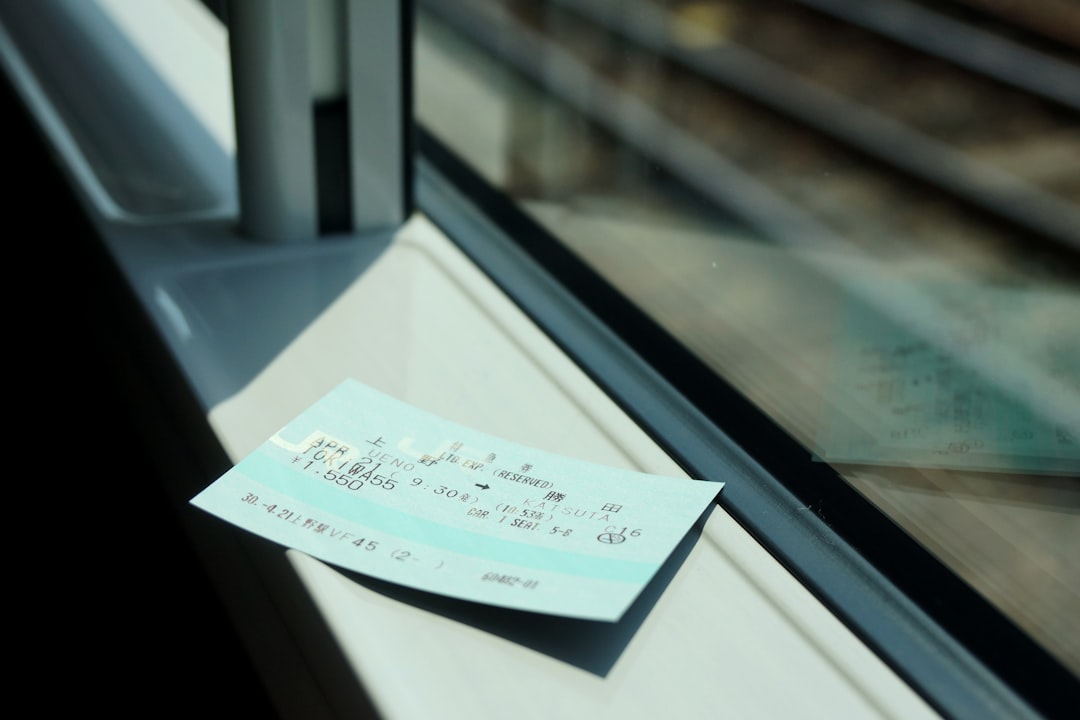

Leave a Reply