Google Flights is a powerful tool that revolutionizes the way travelers search for and book flights. Launched in 2011, it has since evolved into a comprehensive flight search engine that aggregates data from various airlines and travel agencies, providing users with a streamlined experience. The platform allows users to compare prices, view flight durations, and explore different routes, all in one place.
One of the standout features of Google Flights is its user-friendly interface, which makes it accessible even for those who may not be tech-savvy. The search results are displayed in a clear format, allowing users to quickly identify the best options based on their preferences. The underlying technology of Google Flights leverages Google’s vast data processing capabilities, enabling it to provide real-time information on flight availability and pricing.
This means that users can see not only the current prices but also historical data that can help them make informed decisions about when to book. The integration of machine learning algorithms allows Google Flights to predict price trends, giving travelers insights into whether they should book now or wait for potentially lower fares. This combination of user-friendly design and advanced technology makes Google Flights an invaluable resource for anyone looking to travel.
Key Takeaways
- Google Flights is a powerful tool for finding and comparing flights from various airlines and travel agencies.
- The Price Calendar feature allows users to view the cheapest flight prices for specific dates, making it easier to plan and book trips.
- Setting up price alerts can help users track price changes and receive notifications when the price of a flight they’re interested in changes.
- Exploring nearby airports can provide more flight options and potentially lower prices for travelers.
- Using flexible dates and destinations can help users find the best deals and discover new travel opportunities.
Utilizing the Price Calendar Feature
Visualizing Price Trends
When users input their departure and arrival cities, they can switch to the Price Calendar view to see a grid of prices for each day within a specified month. This visual layout helps users quickly spot trends and fluctuations in pricing, making it easier to plan their trips around more affordable options.
Customizing Your Search
For example, if a traveler is considering a trip from New York to Los Angeles, they can view the Price Calendar for the entire month of March. They might discover that flying on a Tuesday or Wednesday is significantly cheaper than on weekends, which are typically more expensive due to higher demand.
Saving on Airfare
By utilizing this feature, travelers can save substantial amounts on airfare simply by adjusting their travel dates by a few days. Additionally, the Price Calendar can be filtered by specific airlines or flight times, allowing users to tailor their search even further based on their preferences.
Setting Up Price Alerts

Another invaluable feature of Google Flights is the ability to set up price alerts for specific routes. This function is particularly advantageous for travelers who have a particular destination in mind but are not ready to book immediately. By setting up a price alert, users receive notifications via email when there are significant changes in flight prices for their selected route.
This proactive approach allows travelers to monitor fare fluctuations without having to constantly check the website. To set up a price alert, users simply need to perform a flight search and toggle the option for alerts on the results page. They can specify their desired travel dates and preferences, and Google will track the prices for them.
For instance, if someone is planning a trip from Chicago to Miami in June but wants to wait for a better deal, they can set an alert and receive updates when prices drop or rise. This feature not only saves time but also helps travelers make informed decisions about when to purchase their tickets, potentially leading to significant savings.
Exploring Nearby Airports
| Airport Name | Distance (miles) | Flight Frequency |
|---|---|---|
| John F. Kennedy International Airport (JFK) | 15 | 700 |
| LaGuardia Airport (LGA) | 10 | 500 |
| Newark Liberty International Airport (EWR) | 20 | 400 |
When searching for flights, many travelers often overlook the potential savings that can come from considering nearby airports. Google Flights makes it easy to explore alternative airports by displaying options within a certain radius of the selected departure and arrival locations. This feature is particularly useful in metropolitan areas where multiple airports serve the same region, such as New York City with its three major airports: JFK, LaGuardia, and Newark.
For example, if a traveler is looking for flights from San Francisco to Los Angeles, they might find that flying into or out of Oakland or Burbank could yield cheaper fares. Google Flights allows users to check these nearby airports with just a few clicks, providing a broader range of options that may not have been initially considered. Additionally, this feature can help travelers avoid congested airports or find more convenient flight times that align better with their schedules.
By expanding their search to include nearby airports, travelers can often uncover hidden gems in terms of both price and convenience.
Using Flexible Dates and Destinations
Flexibility is key when it comes to finding the best flight deals, and Google Flights excels in accommodating this need through its flexible dates and destinations features. Users can input a general timeframe for their travel plans without committing to specific dates, allowing them to see a broader range of options. This flexibility can lead to significant savings as users can identify cheaper flights that may not align perfectly with their original plans.
For instance, if someone is planning a vacation in Europe but is open to various destinations within the continent, they can use Google Flights’ “Explore” feature. By entering their departure city and selecting “Anywhere” as their destination, they can view a map displaying flight prices to various cities across Europe. This approach not only opens up new travel possibilities but also allows users to take advantage of lower fares that they may not have considered otherwise.
The ability to adjust travel dates and destinations empowers travelers to make choices that align with both their budget and their desire for adventure.
Taking Advantage of Google’s Best Fare Guarantee

What the Guarantee Entails
This guarantee provides an added layer of confidence for travelers making their bookings through the platform. It ensures that if users find a lower price on another website after booking their flight through Google Flights, they may be eligible for compensation. This feature is particularly appealing for those who want peace of mind knowing that they are securing the best possible deal.
How to Take Advantage of the Guarantee
To take advantage of this guarantee, travelers must book their flights directly through Google Flights and adhere to specific terms and conditions outlined by the program. If they later discover a lower fare elsewhere within a certain timeframe after booking, they can submit a claim through Google’s platform. For instance, if someone books a round-trip flight from Boston to Miami for $300 but later finds the same flight listed for $250 on another site, they can file a claim under the Best Fare Guarantee.
The Benefits of the Guarantee
This assurance encourages users to book confidently while also reinforcing Google’s commitment to providing competitive pricing.
Partnering with Google’s Travel Partners
Google Flights collaborates with various travel partners, including airlines and online travel agencies (OTAs), which enhances its offerings and provides users with more comprehensive options when searching for flights. These partnerships allow Google Flights to aggregate data from multiple sources, ensuring that users have access to a wide array of choices when planning their trips. By leveraging these partnerships, travelers can compare prices across different platforms without having to visit multiple websites.
For instance, when searching for flights from Seattle to Denver, users may see options from major airlines like Delta and United alongside fares from OTAs such as Expedia or Kayak. This integration not only simplifies the booking process but also allows users to find exclusive deals that may be available through specific partners. Additionally, these partnerships often lead to bundled offers that include accommodations or car rentals, providing travelers with an all-in-one solution for their travel needs.
Considering Google’s Recommendations and Tips
Google Flights goes beyond just providing flight information; it also offers valuable recommendations and tips that can enhance the overall travel experience. These insights are based on extensive data analysis and user behavior patterns, making them relevant and practical for travelers at all levels of experience. For example, Google may suggest optimal times to book flights based on historical pricing trends or highlight popular destinations during specific seasons.
Moreover, Google Flights often provides additional context about flight options, such as whether a particular fare is considered a good deal compared to historical prices or if there are any upcoming events in the destination city that could affect travel plans. These recommendations empower users to make informed decisions about their travel itineraries while also enhancing their overall experience by providing insights that go beyond mere pricing data. By considering these tips and recommendations, travelers can optimize their journeys and ensure they are making choices that align with both their budget and travel aspirations.













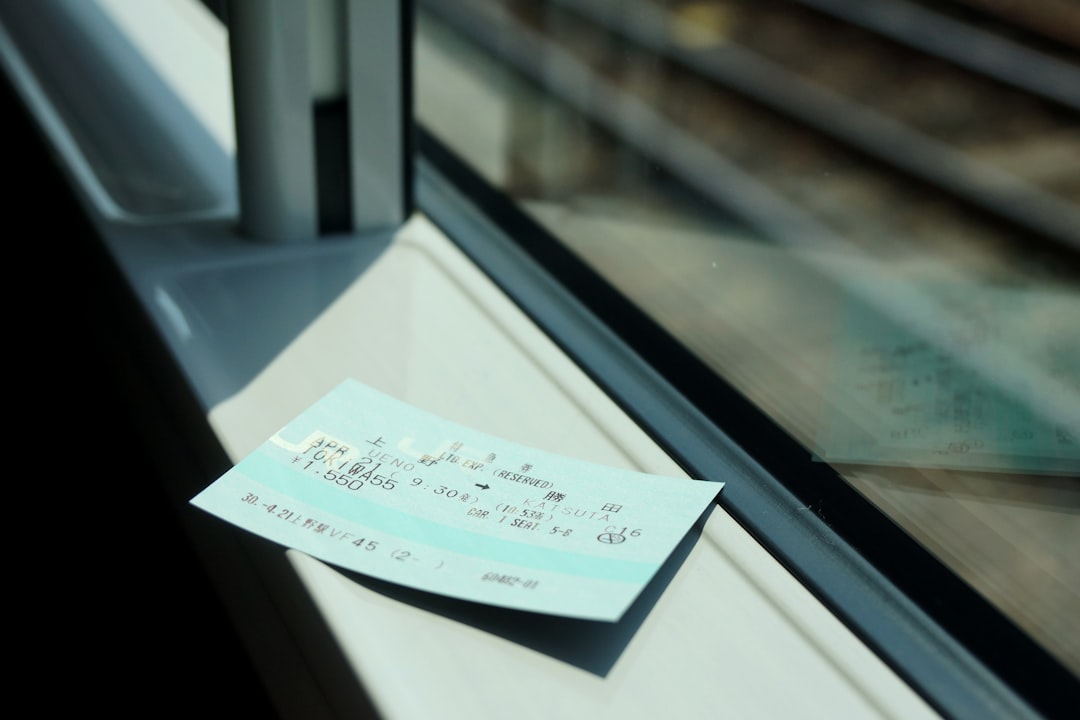

Leave a Reply